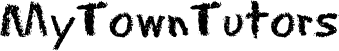My Town Tutors is a great resource for parents & teachers. Find qualified tutors in your area today!
- Top 10 Jokes for Each Month
- 365 Family Friendly Jokes
- 180 School Jokes
- Middle School Jokes
- Jokes for Special Day of the Year
December Guest Blogs / Top Guest Blogs / December Jokes / Top December Pages
Cybercrimes are increasing at a fast pace mainly because our internet usage has increased. The primary aim of hackers is to corrupt your system and steal your data to cause you financial or personal loss.
There are different ways via which hackers penetrate your network, but one of the most prevalent ones is through adware. It is a famous type of malware that has become a popular hacking method. The purpose of adware is to help advertisers generate money by bombarding your device and stealing or corrupting your system. This results in an extremely irritating online experience. Since the importance of digital advertising has increased, hackers know its importance and thus target you through ads. Moreover, it puts your privacy at stake because a third party steals all your sensitive data. So, how can you prevent yourself from being the victim of an adware attack? Read this blog to find out!
What Is Adware?
Adware is a type of virus that displays advertising content. If your device has been infected with adware, you might notice unexpected pop-ups, irresponsive devices, and so on. This way, the security of your device is compromised, and hackers can easily track your online behavior. One common way via which adware is installed is through the application you download. Most of the applications do not even ask for your consent, and you end up downloading adware.
Cybercriminals are well aware of our mistakes and take advantage of this to succeed in their aims. For example, they know that video advertisements with enticing offers trick the customers, and they click it. This is just one example, but you should always take precautions to avoid downloading adware.
How Do You Prevent Adware?
If you think you have downloaded adware, there’s no need to panic. Follow the steps below to learn how you can prevent it:
Use Antivirus Software
One way to protect your device from adware is to use a good antivirus solution. So, if you download an application containing adware, the antivirus will permanently detect and delete it from your system. However, before you purchase an antivirus solution, ask your internet service provider about its security features. Due to the increase in cybercrimes, most ISPs have started to offer security suites to enhance the security of the user. For example, Windstream offers Kinetic Secure packs that protect your device from threats. It tends to filter or block harmful content and combats viruses such as malware, adware, and other cybercrimes. You can read more here if you want to know more about its services.
Download Applications from Reliable Store
The Google Play Store and App Store scan all the applications for viruses. However, if you jailbreak your device or download from unreliable sources, then you could download malicious files and viruses. So, refrain from downloading applications from unreliable sources.
Moreover, most often, hackers lure you into downloading free applications for a discount or giveaway. You should also avoid clicking and downloading them as hackers often trick people with enticing content. Do not fall for this scam otherwise, you can put your privacy at stake.
Do Not Click on Pop-ups
You must have noticed that many pop-up ads appear when you browse the internet. No matter how captivating they seem, do not click on them because most of them are adware. Hackers specially design these ads to entice you into clicking them.
Use a Good ad Blocker
You should use a good ad blocker to avoid adverts from displaying on your browser. This will reduce the chances of you accidentally clicking them and downloading adware into your system.
Pay for Premium Services
Many of us like using pirated versions of popular subscriptions to avoid spending money. And if you are someone who does this too, then now is the time to change it. Since hackers are aware of this interest, they create pirated versions of popular services or shows. When you download or watch them, the adware slowly does its work and keeps installing in your system.
Always Read the Terms & Conditions
We all have the habit of avoiding terms and conditions so we can quickly browse websites. Today, hackers are quite smart and create bogus sites which take our consent to download further content. When you do this, you are unaware you have downloaded adware in your system. This way, hackers spy on all your activities and keep stealing or selling your data to the dark web.
On a Final Note
There is no denying the fact that cybercrimes have increased a lot. Hackers can invade your system in several ways viruses. One of the most common methods is infecting adware through the applications you download. Therefore, always be careful about it and take preventive measures to eliminate hardware from your system.