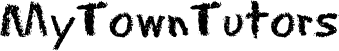My Town Tutors is a great resource for parents & teachers. Find qualified tutors in your area today!
- Dog Jokes
- Parent Guest Blogs
- Career Blogs
- Education Guest Blogs
- Travel Guest Blogs
- Tutoring Blogs
- 365 Family Friendly Jokes
- 180 School Jokes
Top 10 May Pages / May Hashtag of the Day / May Guest Blogs
How Does Hacking Software Work? Top Safety Tips
Keeping ourselves secure online is more crucial than ever as we move more and more of our lives on the Internet. As a result, we must be aware of the dangers and take action to mitigate them. Understanding how hacking software works is essential. By knowing how hackers see someones text messages, you can better protect yourself against hackers. Read on to find out more!
What Is Hacking Software and How Does It Work?
Hacking software is designed to exploit weaknesses in computer systems. They use special codes or programs that allow them to take control of another person’s system. This can be done remotely, meaning the hacker does not need to be physically present to gain access. Hackers will often target specific systems to collect sensitive information or cause damage.
There are many different types of hacking software available, and each has its strengths and weaknesses. However, the most important thing to remember is that no matter how good a piece of software is, it can always be improved upon. As such, it’s essential to keep your system up-to-date and patched against the latest threats.
The Best Tips for Keeping Your Computer Data Secure
It’s no secret that hacking has become a significant problem in recent years. Hackers have found ways to exploit vulnerabilities in our digital world, whether it’s personal data, financial information, or even just wreaking havoc on a system. So how can we protect ourselves from it?
Use Exceptionally Strong Passwords
Your passwords are your first line of defense against hackers. However, if you use easily guessed or common words, your account is more vulnerable to being hacked.
To make a strong password, aim for at least 12 characters and include a mix of uppercase and lowercase letters, numbers, and symbols. Avoid using easily guessed phrases like “password” or personal information like your birthdate.
Hackers often use brute force attacks to try to guess passwords. This involves trying thousands or even millions of combinations until they find the right one. A longer password is harder to crack with this method because it would take significantly longer to guess correctly.
You can also use a password manager to generate and store long, complex passwords for you so that you don’t have to remember them yourself.
Update Your Software Regularly
One of the easiest ways to protect your computer from being hacked is to keep your software up-to-date. Many hackers exploit known vulnerabilities in software that hasn’t been updated, so keeping your software current makes it much harder for hackers to get in. You should also update any security software you have installed on your computer.
Hackers are always looking for new ways to break into systems, so staying one step ahead of them is important. Regularly updating your software is the best way to do this.
Keeping your system up-to-date ensures that it has the latest security features and patches, making it much more difficult for hackers to exploit any vulnerabilities.
Be Aware of What You Share Online
Most people are now aware that they shouldn’t share personal information online. However, many people still do not realize the importance of cyber security.
Cyber security is the practice of protecting your computer from viruses and other malicious software. Hackers can use this information to access your computer and steal your data.
Don’t assume that only big companies are at risk of being hacked. Hackers will target individuals, small businesses, and large corporations. So be aware of the information you share and have a strong cyber security plan in place.
How to Know You’ve Been Hacked
If you’ve ever been a victim, you’ll know it. There’re several signs that you’ve been hacked, and these should be taken seriously to ensure the safety of your computer systems.
The first sign is if you notice unusual activity on your computer. This can include changes to your homepage or other settings. If you see anything like this, it’s essential to investigate immediately, as it could be a sign that someone has gained unauthorized access to your machine.
Another sign that you’ve been hacked is if you start receiving strange emails or messages from people you don’t know. These could be attempts to phish for information or malware attachments that could infect your computer. Be very careful about opening any email attachments from unknown senders, and never click on any links in these messages.
Additionally, you might notice new programs installed on your computer that you didn’t put there. Or, strange pop-ups or toolbars appear in your web browser. Once again, if you see anything like this, it’s essential to take action right away.
What to Do if You’re Hacked: Main Steps
If you think you may have been hacked, don’t panic. You can take some steps to secure your account and protect your information.
First, change your password. This will help keep your account safe and prevent the hacker from being able to reaccess it in the future.
Next, review your recent activity. Look through your recent emails, social media posts, and any other online activity to see if anything looks out of place. If you see something that doesn’t seem like it’s from you, it’s possible that the hacker has accessed your account and is impersonating you.
Finally, contact any companies or websites where you think the hacker may have gained access to your information. Let them know about the incident and ask them to help you secure your account.
Conclusion
No one likes to think about being hacked, but it’s essential to be prepared. By following a few simple steps, you can help protect your online accounts and reduce the risk of being hacked. First, choose strong passwords for all of your accounts and change them regularly. Second, be cautious about the links you click and the emails you open. If something looks suspicious, don’t click it. Third, keep your software and antivirus programs up to date. This will help to ensure that your computer is protected from the latest security threats. By taking these precautions, you can help keep yourself safe from hackers.