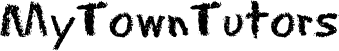My Town Tutors is a great resource for parents & teachers. Find qualified tutors in your area today!
- Education Guest Blogs
- Career Blogs
- Travel Guest Blogs
- Parent Guest Blogs
- Top 10 Jokes for Each Month
- 365 Family Friendly Jokes
February Guest Blogs / Top Guest Blogs / February Jokes / Top February Pages
6 Apps to Block Distractions While You Write Papers
Staying focused during writing takes a lot of effort nowadays. Noise pollution, social media, and messengers are not our biggest friends when it comes to writing. That’s why writers often look for creative ways of blocking out distractions, not just in real life but also on the screen. To that end, some people have turned to software tools to help them stay focused.
If you also feel like you need extra help in improving your focus and increasing productivity, there are a variety of tools available. Today, we are going to share them with you. Read on to learn about the six best apps to avoid distractions while writing.
Top 6 apps for distraction-free writing
Whether it’s an essay writing helper from EssayHub, a grammar checker, or a distraction-free app, the internet offers a plethora of tools and services to help students improve their writing skills and become better essay writers. Let’s take a closer look at the best applications that help avoid distractions while writing below.
- FocusWriter
Price: free
Compatibility: Windows, Linux
FocusWriter is a minimalist writing app that eliminates distractions by switching to full-screen mode, enabling users to customize the background and text color, and providing a range of fonts. Since the app blocks out your notifications and your computer’s clock, it has another handy feature that allows you to set alarms within the app. These alarms serve to remind you to take regular breaks and set goals for your writing.
- Paper
Price: free with paid Pro features
Compatibility: Mac
Paper is a distraction-free text editor for Mac with simple aesthetics and customizable space that stays hidden when you don’t need it. The app is designed to provide users with an efficient and intuitive experience when writing. Since it syncs with iCloud, you can work seamlessly across your iPhone, iPad, and Mac. Moreover, the Paper has a built-in AI-powered editor, which can both help you write and edit texts using GPT and OpenAI.
However, if you need high-quality writing assistance, it’s better to order essay from professionals. Use the EssayHub promo code to match your student budget when buying academic texts. You can also share it with a friend if it’s irrelevant to you now.
- Calmly Writer
Price: free
Compatibility: Windows, Mac, Linux
Calmly Writer is a simple, distraction-free writing environment designed to help writers focus on their tasks. It offers a variety of features, such as customizable font size, background colors, and line spacing, to help writers create an atmosphere conducive to their own writing process. The app’s design is simple and unobtrusive. It has a blank screen with only a flashing cursor visible. Also, the Calmly Writer editor is entirely free; you can access it online without having to sign up. Alternatively, you can download an app and use it worry-free on Windows, Mac, or Linux.
- Typora
Price: one-time payment of $14.99
Compatibility: Windows, Mac, Linux
Typora is a minimalist markdown tool that is aimed to make writing enjoyable and distraction-free. It provides writers with a seamless writing experience by removing the preview window, mode switcher, markdown source code syntax symbols, and all other needless distractions. Typora also makes it easier to view the contents of documents with its ‘in-editor’ PDF preview feature, allowing writers to check their work as they progress quickly.
- Ulysses
Price: $49.99/ year
Compatibility: Mac
Ulysses is a distraction-free app for Mac that helps users stay focused and keep their writing flow. It can be synced across all your Apple devices, so you can work on your projects anytime and anywhere. The Ulysses editor has many powerful features that help block out digital distractions and maximize writing productivity. In particular, you can create folders for different projects and export your essays, papers, or other texts in various formats. Users can also enjoy a built-in proofreader and grammar tool.
In case you don’t trust machines and need to be 100% sure of the quality of your texts, you can order editing and proofreading from professionals at top assignment services, and stop worrying about any grammatical or stylistic errors you didn’t notice. These platforms can also serve you as essay writing services since they offer expert assistance to students who want to outsource their academic projects.
- ZenPen
Price: free, but donations are accepted
Compatibility: Windows, Mac, Linux
ZenPen is an online tool for writers with a clean interface and useful functionality. ZenPen allows users to work in a distraction-free environment, enabling them to focus on writing and providing the tools needed for quality work. Among the tools available are full-screen mode, the option to change the background color, target word count, and the ability to save the text. Additionally, users can export their work to markdown, HTML, and PDF formats for easy sharing.
To wrap up
Writing is an essential skill for many jobs, so having a few helpful tools in your arsenal can help you be more productive and organized. Whether you are struggling with writer’s block or want to find an aesthetically pleasing space for writing, our list of apps would help. Be sure to give each of them a try to choose the one that works best for you.