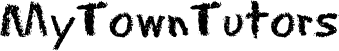My Town Tutors is a great resource for parents & teachers. Find qualified tutors in your area today!
Guest Blog Page
Top Joke Pages
- 180 School Jokes! Start Your Day with a Smile!
- Spring Jokes for Kids
- School Jokes
- Jokes for Kids
- 365 Family Friendly Jokes
March Jokes / Top 10 March Pages / March Hashtags of the Day
March Lessons & March Guest Blogs
Top Careers
Check out our complete list of 100+ Guest Blogs! & 365 Family Friendly Jokes!
Top Guest Blogs
Writing Advice for College Students
Tweet
Author Bio: Cody Rice – With a background in engineering and education, combined with a passion for helping students, Cody is the special projects lead at GoGuardian and regular writes for the blog at GoGuardian.com/blog/. Email: cody@goguardian.com
Overview:
Teaching has always been an evolutionary process. Over the years, as more technology has found its way into the classroom, teachers have adapted and adjusted their techniques to utilize the tools available to them. With the advent of the Internet and the increasing affordability of laptops for educational use, we are now seeing more and more school districts adopting fleets of portable devices, like Google’s Chromebook, for use by their students in the classroom and at home.
Offering a device to a student that allows them access to the Internet can have its pros and cons though. Chromebooks are powerful teaching tools, allowing for dynamic and engaging lesson plans that utilize the plethora of online information and content available at each student’s fingertips. Those same Chromebooks can also be a hassle, providing students access to distracting or inappropriate websites and videos instead of a teacher’s planned lesson. When rolling out a fleet of Chromebooks for a school, it is critical to find the right filtering and monitoring software so that one can reach that perfect balance of controlled accessibility for each device. GoGuardian was built specifically with that goal in mind.
OU and Google Admin Integration:
Seamless integration with Google’s Admin Console allows for the extremely easy installation of GoGuardian on Chromebooks. Administrators also have the ability to push out settings and updates to every device in their school’s fleet with a few clicks of the mouse. GoGuardian’s platform was built with Google’s Organizational Unit Structures in mind and is deeply integrated into our SaaS platform. This integration means that rollout and assignment of Chromebooks based on existing organizational structure is simple and quick. Once installed, GoGuardian will get to work immediately, protecting students from distracting and harmful online content while providing detailed user behavior metrics back to administrators to help improve filter protection and student engagement.
Filtering and Flagged Activity:
GoGuardian’s Chromebook filter also offers several ways to filter content, including blacklisting entire websites using a CIPA compliant categories list and blocking YouTube videos by keyword or channel. Unlike traditional filters, GoGuardian pushes continuously to evolve its level of protection for Chromebooks. Its Flagged Activity feature scans the text, images, and metadata of every site visited by students and flags individual content that may be deemed inappropriate based on a customizable list of keywords and terms. This in-depth monitoring grants administrators the ability to see every site visited, app downloaded, and Google document accessed. It does all of this while also highlighting specific user activity that will send live flagged notifications as website visited are deemed inappropriate for student use.
Anti-theft and Device Recovery:
A Chromebook fleet for a school or district is an expensive investment, and GoGuardian feels that it is imperative to protect these investments with GoGuardian’s Anti-theft software. Device theft and loss is typically considered an expected risk associated with bringing technology into the classroom. GoGuardian substantially mitigates that risk by offering the only device-specific anti-theft and recovery protection for Chromebooks available on the market today. Using a combination of geolocation techniques, GoGuardian allows for individual Chromebook location tracking to help administrators find every device in their fleet any time it is being used. If a Chromebook does go missing, GoGuardian’s device recovery software can start collecting screenshots, webcam photos, and key logs for the targeted Chromebook to help provide information on who is using the stolen device.
Just as overhead projectors, scantrons, and desktop computers brought distinct benefits to teaching, getting a Chromebook into the hands of every student across the world will be equally as significant. Teachers and administrators shouldn’t have to think of bringing technology into our schools as a challenge. GoGuardian’s comprehensive software solution for educators helps reduce the difficulty of accomplishing a successful 1:1 Chromebook program by offering a robust solution for long-term Chromebook management.