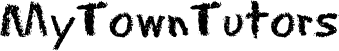My Town Tutors is a great resource for parents & teachers. Find qualified tutors in your area today!
- Summer Guest Blogs
- Back to School Guest Blogs
- Education Guest Blogs
- Parent Guest Blogs
- Guest Blogs
- Travel Guest Blogs
November Guest Blogs / Top Guest Blogs / November Jokes / Top November Pages
The classroom has evolved over the past few years. Everyone was used to sitting at a desk, listening to the teacher, and writing notes. Yet, with online classes, the classroom became mobile and transferable to any device with a screen. Educators changed their approach to online learning and implemented new practices to keep classes fun. But what about online safety?
In the confines of a physical building, everyone’s connected to the same router. There’s a tech department that operates on a district level, and it’s easy to keep the network secure. At home, students are as safe as their home network or device.
Learning about internet safety needs to start at an early age. Parents should have the primary responsibility for this, but educators must supplement with ways to keep students safe outside the classroom.
Understand Social Media Policies
Many teachers want to connect with their students on social media. But before you do that, make sure you understand and respect the school policies. You must be aware of what you can share publicly. In some cases, schools need parental permission or a signed form before sharing pictures with students. If you don’t know the rules, ask the secretary or check with the school administration.
Don’t Share Student Info Publicly
After checking in with the district rules, try your best not to share the full names of your students or their close-up faces in photographs. Bad actors are always on the lookout for compromising data, and all it takes is one picture for artificial intelligence to manipulate it. Whenever you post about a student winning in a competition or getting great results, use their first name only. If possible, put an emoji or crop out the student’s face to keep their identity safe.
Use School-Related Accounts
Don’t communicate with your students through personal emails or accounts. Always stick to the mail that your school provides to ensure maximum safety. Every education facility uses cybersecurity measures and firewalls to guard against phishing scams. You don’t get the same level of protection with personal mail.
Teach your students to only open and interact with emails that come from the school. Also, guide them into nurturing great password hygiene. They might have too much on their plate when it comes to multiple logins. In that case, see if the tools you’re using have a “sign-in with Google feature” to streamline the process. That way, they can use their school address to log in to multiple programs.
Use Secure Apps
Stick to apps and platforms that have been tested for professional use. Not everything that’s on the Play Store or the App Store is safe to use. Cybercriminals can plant malware in apps and potentially compromise student data. Ensure that everything you’re using is encrypted.
The best place to start is a VPN for remote access. It encrypts device data and hides the IP address, making it a necessary tool for schools. If every student is connected to a virtual private network, their personal devices get protected, which creates a safe environment.
Next come antivirus programs. If students switch from online to physical learning and they bring their personal devices to school, malware can spread. The antivirus serves to delete malware before it becomes a problem.
When it comes to apps like TikTok, you need to be aware that you can’t control what students use at home. But you can educate them about the security risks of TikTok and other apps and pick safe programs for the online classroom.
Be Wary of How You Share Information
Many schools post their announcements and reminders publicly. Even though that’s the easiest way to share information quickly, it’s best to guard that info behind a wall. Stick to school email or LMS when it comes to important information. That includes passwords, meeting IDs, and conferencing links. You don’t want random drop-ins from unwanted visitors to your video class.
Learn About the Children’s Online Privacy Protection Rule
Websites and apps shouldn’t collect personal data from kids under thirteen. It’s a federal law, and you need to understand the basics of it before picking the tools and apps for your students.