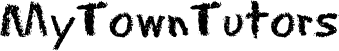My Town Tutors is a great resource for parents & teachers. Find qualified tutors in your area today!
How to Sync a Phone to a Phone: The Complete Guide
It’s happened to all of us: we’ve either lost our phone or had it stolen, and suddenly we’re out in the cold without a way to communicate with the world. If only there were some way to sync two phones together so we could at least have access to our contacts and calendar! Luckily for you, there are several ways to sync two phones together. This article will discuss the different methods available to you and help you choose the best one for your needs.
Why Would You Use Syncing?
There are a few reasons you might want to sync two phones.
If you have multiple devices, it can be helpful to keep them all in sync, so you always have the same data on each one. This can be especially useful if you use your phone for work and personal tasks.
Another reason to sync two phones is if you’re sharing a device with someone else. For instance, you may want to sync your contacts and calendars with your partner’s phone to quickly see and manage each other’s information.
Finally, syncing two phones can also be a way to backup data if one of your devices is lost or damaged. If you sync regularly, you’ll always have a recent copy of your data on another device.
How to Sync a Phone to a Phone: The Best Ways
There are a few different ways to sync two phones, and the best method for you will depend on your needs. For example, suppose you’re simply looking to keep your contacts in sync. In that case, a few easy options don’t require any extra hardware or software. But if you want to sync your entire phone’s contents – photos, videos, music, apps, and more – you’ll need a more robust solution.
Here are the best ways to sync a phone to a phone, depending on your needs and type of device:
Use Your Google Account
If you’re only interested in keeping your contacts synced, there are a few different the first is to use your Google account. All of your contacts are already stored in your Google account if you have an Android phone. So when you get a new phone and sign in with your Google account, all of your contacts will be automatically synced.
You can also sync your contacts with your Google account if you have an iPhone. Just open the Settings app, tap “Mail, Contacts, Calendars,” and then tap “Add Account.” From there, select “Google” and enter your Google account information. Your contacts will sync automatically.
Use Your iCloud
If you have an iPhone, you can also use iCloud to sync your contacts (and other data) with your other devices. Just open the Settings app and tap “iCloud.” From there, turn on Contacts (and any other data you want to sync). All of your contacts will be available on your other devices when you’re done.
Hint: If you’re using iCloud, you can also use it to sync your calendar and bookmarks. Just open the Settings app and tap “iCloud.” From there, turn on Calendar (and any other data you want to sync). All of your events will be available on your other devices when you’re done.
Look For Third-Party App
Third-party app: There are also a few different apps that can sync two phones together. The most popular is probably Easy Phone Tunes, which is available for Android and iPhone. Once you’ve installed the app on both phones, it’s pretty straightforward: just open the app and hit the “Sync” button. At the end of the process, you’ll be asked to choose which phone is the “master” and which is the “slave.” Of course, the master phone will be the one that controls the sync, so make sure you choose wisely!
If you need to sync another type of data like photos or music, there are a few different ways to do it. For pictures, you can use iCloud Photo Library or Google Photos; for music, you can use iTunes Match or Google Play Music. And, of course, you can always sync your files manually using a USB cable.
Sync Manually via Bluetooth
If you’re looking to sync two phones together, one of the easiest ways is to do it manually via Bluetooth. To do this, simply turn on Bluetooth on both devices and make sure they are paired. Once they are paired, you should see a list of files that can be transferred between the two devices. Then, simply select the ones you want to sync and hit send!
What Are the Benefits of Syncing Your Phone
Sync two phones together can be very beneficial. For example, if you are both constantly on the go and need access to each other’s calendars, syncing your phones will allow you to do just that. You can also use this technique to share contact lists, photos, and even music files. Basically, anything important to you and your partner can be easily shared by syncing your phones.
Another great benefit of syncing your phones is that it can help you keep track of each other’s whereabouts. For example, if you know that your partner is running late for a meeting or appointment, you can easily check their phone to see where they are and give them a call or text.
Conclusion
There are different reasons why people would want to sync two phones together. Maybe they want to keep track of their fitness progress or have a second backup phone. There are a few different ways to sync two phones together, no matter the reason. If you’re looking for an easy way to do it, try using a Google account or iCloud account. Also, you can install apps that will sync your data between two devices. Whatever method you choose, make sure you follow the instructions carefully to avoid data loss.
Hoping this guide was helpful! If you found it informative, please share it with your friends or anyone else who might need a little help when it comes to syncing their phones. As always, thanks for reading!