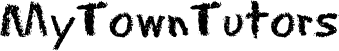My Town Tutors is a great resource for parents & teachers. Find qualified tutors in your area today!
Guest Blog Page
Top Joke Pages
- 180 School Jokes! Start Your Day with a Smile!
- Christmas Jokes & Christmas Trivia
- Winter Jokes
- Clean Jokes
- 365 Family Friendly Jokes
- School Jokes: December Jokes
December Jokes / Top 10 December Pages / December Hashtags of the Day
December Guest Blogs
Top Careers
Check out our complete list of 100+ Guest Blogs! & 365 Family Friendly Jokes!
Top Guest Blogs
Writing Advice for College Students
Do you have PDF documents that you need to convert to an editable format? Are you looking for a way to convert PDF to an editable file that is affordable? Do you want to a reliable way of converting PDF files when you need to?
The easiest and probably the best solution is to use on online PDF converter. These tools allow you to convert your PDF files to editable formats without having to download software onto your hard disk. You can therefore use the converters if and when you need them without placing even more pressure on your already overloaded disk space.
The best onlinePDF conversion tools
There are many different conversion tools on the internet today. It can be difficult to identify the best tool to use. We’ve done all the hard work for you. The following are the top five online PDF converter tools available.
1. Docs.Zone
This is an excellent low cost PDF conversion tool. This is an excellent low cost PDF conversion tool. It allows you to convert PDF files into various editable formats including Word, Excel and even image files (JPG). It is a very easy converter to use and its simple processes save time as there is no need for copying and pasting. The tool will convert documents directly from disk.
This tool allows for the conversion of multiple files at a time. It also allows for the merging of several documents into a single PDF file.
2. PDF to Word Converter
This is a free online conversion service. This tool allows you to convert PDF files to Word documents. It is a relatively easy tool to use and also converts documents directly from disk. There is therefore no need for copying and pasting with this tool.
The major drawback with this tool is that it doesn’t allow for the conversion of more than one file at a time. It is still one of the most reliable conversion tools available for free online.
3. PDFonline.com
This tool delivers great results. The results of the conversion are on par with UniPDF. Format is retained in the resulting documents. When you’ve finished converting the files you can download them directly instead of having them sent to your email like with other online tools.
Conversions take about 52 seconds and there is a file size limit of 2 MB.
4. Freepdfconvert.com
If you’re looking for a free online conversion tool that provides good results then try freepdfconvert.com. This tool takes about 42 seconds to convert a simple PDF file to Word format. The layout and formatting is retained in the resulting document. There are no file size limits. However, the output formats are limited too docx, doc and rtf.
5. Koolwire.com
This tool has a wide range of output formats including PowerPoint, Word, Excel, jpeg, Gif, Txt Format and Rich text formats. The files however cannot be downloaded directly after the conversion is complete. You must provide an email address and have the documents emailed to you. This is time consuming and cumbersome.
You could navigate for online PDF files conversion for free of cost from this legitimate source “https://theonlineconverter.
Verdict: Docs.Zone remains at the top for speed, simplicity and a wide range of output formats.