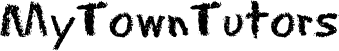My Town Tutors is a great resource for parents & teachers. Find qualified tutors in your area today!
Please Share!
Top Twitter Accounts for Teachers & 101 Quotes for Teachers
Top 3 Joke Pages
Guest Blog Page & Top 50 Guest Blogs of ALL-Time
“It is not only children who grow. Parents do too. As much as we watch to see what our children do with their lives, they are watching us to see what we do with ours. I can’t tell my children to reach for the sun. All I can do is reach for it, myself.”
– Joyce Maynard
Whenever I talk to my friends and colleagues about the challenges of being a parent in the 21st century, I always seem to hear complaints concerning the amount of information they have to sort out. To my mind, observing the world around us is of key importance when educating a child. Can you imagine what life would be like if we all had the same form of education?
It is undeniable that technology has generated new possibilities and found its place in households, businesses, and schools alike. In this post, I’d like to share two straightforward activities that can bring tech tools and education together resulting in fun, engaging, and memorable experiences for you and your family.
The utility of technology is paramount. It can bridge gaps, spark conversations, and allow for the sharing of your best moments as a family. All you need to get the attention of your children is devices of your choice, construction paper, some quality time together, and of course a fair deal of imagination. Impress them!
Activity 1 – Listen to My Words
Everybody has got stories to tell and we all love listening to a good story. Can you think of the best anecdote you have ever heard? Reading a good book to your child is a fantastic start, but let’s take it up a notch. You can customize the experience by telling your child their own life stories. I’d like to suggest the following steps.
1. Take some time off and think about how you would like to tell them their story. Think of the characters involved. Take notes if necessary.
2. Record yourself using a voice-recording device (mobile, mp3 players, web recording tool, or any other way you find simpler). My favorite tool is the mobile phone.
3. Surprise your child one day and tell them that they are going to illustrate a story. Hand them the recording. Ask them to listen to it and invite them to illustrate the story. Ask them if they recognize the characters and places. As soon as they have finished illustrating it, scan the drawings, and save them as images.
4. There are many storytelling tools that you could use to recreate the story using your child’s drawings but, to make things extremely easy, Movie Maker is a fabulous option. (You may also want to try http://storybird.com or http://www.storyjumper.com/)
5. Revisit the story as many times as you would like, and ask your child to come up with his/her own story about a birthday, special day, or any other time they find relevant.
6. Cherish these recordings forever =)
Activity 2- Photo Scavenger Hunt
1. Take several pictures of places around the house, objects, people (if your child is a little older you can add pictures of the neighborhood).
2. Print the photos and cut them up in halves or into 3 pieces.
3. Place one part of the picture in a visible place, along with a clue so that they can find the other half (something like: Find the other piece next to something you use to brush your teeth), repeat this step for all photos.
4. Once they have all the pieces, they have to put them together and caption the photos (they should be able to write the name of the object, person, place or even give more specific details about it).
5. Now it´s their turn, ask them to take pictures of their favorite objects, places and people and tell you why they have made that choice. Great for the rainy season.
As you can see, all you need is to have fun! Technology is just a means, not an end. Technology can be very helpful when planning activities for your family.
I’d love to hear your ideas and experiences. Cheers!
Giselle is an Edtech consultant, teacher, E-tutor and social media and technology enthusiast! She believes in the power of sharing and collaboration. Above all, she is an eternal learner. You can find her on twitter and follow her blog posts. Feel free to connect!
My Town Tutors is a website that connects parents with teachers who tutor. We are completing a 50 States in 50 Days Teacher Challenge to recruit teachers who tutor. If you are a teacher who tutors, we are always looking for qualified teachers from all 50 states who tutor to join our national directory of teachers who tutor.
It is FREE for parents to search for a teacher in their area.