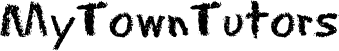My Town Tutors is a great resource for parents & teachers. Find qualified tutors in your area today!
August Guest Blogs / Top Guest Blogs / August Jokes
The need to convert scanned PDF files to Word documents can arise in situations where you need to extract or edit text from an otherwise uneditable format. However, the conversion process isn’t always smooth.
Users encounter various issues when converting their PDFs to editable Word documents. However, most of the issues encountered are fixable. Some commonly faced issues along with their solutions are mentioned ahead.
Troubles with Large File Size
When a PDF file is converted to a Word format, the size of the file automatically increases. It can get challenging for users in managing and sharing the document.
You can troubleshoot this issue by using PDF compression resources that minimize the size of the document before conversion. Furthermore, after you save a scanned PDF as Word, you can compress the images and remove unnecessary aspects to reduce the size of the file.
Poor OCR Accuracy
A common issue that occurs in PDF to Word conversion is weak Optical Character Recognition (OCR) accuracy. This technology views the scanned images and converts them into editable text. Poor OCR output can result in formatting mistakes, omitted characters, or misspellings.
To avoid compromising the quality of the converted file due to poor OCR accuracy, users can opt for advanced solutions that are backed by machine learning and AI.
Security Concerns while Converting
Uploading sensitive or confidential information on online PDF conversion tools can raise security concerns. Sharing your confidential information with unauthorized sites can result in the leak of important information from your end.
Users can safeguard their information by either using offline OCR software or using OCR solutions that vouch for end-to-end security measures.
Unsupported Fonts and Special Characters
At times, PDF files might contain characters and fonts that are uncommon and unrecognizable by the conversion tool. This can result in an incomplete conversion to a Word file.
This issue can be resolved by using comprehensive OCR software that has an extensive library of fonts and language packs. If a powerful OCR tool is unable to resolve the issue then the user must change the unsupported fonts or characters from the PDF file before converting it to a Word file.
Inability to Retain Source Formatting
Keeping the original structure of the scanned PDF to an editable word document is challenging if the PDF contains infographics, tabular representations, and other complex elements.
To retain the source formatting, users can opt for OCR tools that come with features to preserve the original layout of the document. However, users can expect to do some manual formatting at their end.
Issues in Image Extraction
On several occasions, a PDF file containing images may not properly translate to a Word file. There are instances of images being resized or misplaced and even lost altogether.
Users can troubleshoot this problem by modifying the OCR settings to handle image formatting during the conversion process.
Final Words
Converting PDFs to Word files is a necessary procedure in today’s digital age. However, at times the conversion procedure can be riddled with technical issues. Users can tackle these errors by following simple troubleshooting protocols to make the conversion procedure more streamlined.