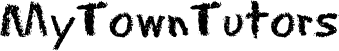My Town Tutors is making a huge commitment for the 2014 – 2015 school year to be the #1 tutoring resource for parents and teachers in America. Our motto is “Teachers are great tutors!” Parents love the fact that every teacher in our directory is a teacher!
Our 50 week challenge is designed to connect with teachers who tutor in all 50 states.
Please Share!
Tweet
Being a connected educator means connecting with others both in and out of the classroom. As a teacher, my ability to use technology allows me to meet and engage students where they are—even when they are not physically in the classroom. It allows me the sense of omnipresence. Professionally, connectivity allows me to extend the reaches of my Professional Learning Network to collaborate with educators all over the world. I have combined Learnist, Twitter, and WordPress blogs to accomplish these goals.
Learnist is my go-to curation site. It allows me to assemble quality information from the web as well as create my own material for classes, placing it in organized “learnboards” for students to use. Sometimes I assign very specific “learnings” and other times I ask students to browse entire learnboards. I curated this board called “Voices of Freedom” for my Civil Rights unit. It is a board about many people who have influenced freedom movements throughout the world—it’s a special board called a “parent board” which embeds several smaller boards into it. In this case, each individual board contains information about a specific civil rights leader or organization, and they are all attached together to represent my entire unit.
The benefit of these boards is that students and parents can access material both in and out of class, and they have many types of material at their disposal. When I create boards, I specifically include a variety of primary and secondary sources. I use multimedia learnings such as videos from YouTube or Vimeo, infographics, charts, data, biographies, historical analysis, and competing perspectives to create boards I know will access a number of student learning styles. Additionally, since Learnist has a social learning aspect to it, I allow students to comment and engage with each other online in a safe, professional environment.
Some of the Common Core skills reinforced by my use of Learnist include those pertaining to the evaluation of sources, identifying multiple perspectives, comparing and contrasting material, evaluating and leaving professionally structured feedback, and selecting material for specific research uses. Although I’ve created a lot of content, there is a growing brigade of teachers and professionals creating and sharing material aligned to the Common Cores on Learnist—every middle and high school CCSS in all disciplines is represented in at least one learnboard. This lightens my load just a bit.
What I especially like about Learnist is that it’s safe. Yes, it’s an open platform, because “learning is not limited to the classroom.” However, the material can be flagged if necessary, and the Learnist staff previews all photos daily. Because of this, I am starting to allow students to choose and assist in the curation of material. My goal is to scaffold them toward researching and creating boards of their own which they will use for presentations, senior projects, and peer reviews.
On a professional level, I’ve used Learnist to curate materials that I then shared in Tweet chats. Although I created the boards for myself, I tweet them to the chat participants, too. The reason I create them is that I am much more likely to revisit learnboards and implement ideas I’ve learned from my PLN than to go to chat archives where I will have to reread the entire chat. Making a board on Learnist puts the ideas right there for me to use. I will be doing much more of this in the future.
Though Learnist is the platform I use on which to rest my material, I use Twitter to send it out. Students are now engaging more and more, because they no longer have to write links and assignments in their agenda. They expect that I will send them the correct link and they will engage with the material. Isn’t that the way we interact as professionals?
Because I am a believer that we should get students accustomed to using common technology platforms with a professional mindset—it makes them more marketable in the future—I started a class blog on WordPress. I designed my classroom “system” as if I were running my business—the Twitter and blog name match, and all information crosslinks to the other platforms. I do everything in my power to keep the content flowing, relevant and engaging. Students know that they can go to the blog, receive information on Twitter, and that ultimately the material they need will be on Learnist.
There are so many apps out there that I could use, but the accessibility, versatility, and universality of Learnist, Twitter, and WordPress have made me choose these three. The data I’m collecting is supporting this decision—students engage more, they interact more, and parents “can’t believe this is actually work.” Students go above and beyond the assignment, and in some cases have even read the assignments and posts for other classes because “it looked good” and chosen to do those assignments, too.
Extra learning? Fun? Engagement? Connected education is a win-win all the way.
Bio:
Dawn Casey-Rowe teaches Social Studies at the William M. Davies Career and Technical High School in Lincoln, Rhode Island. She is a lover of all things green and sustainable. She blogs at Café Casey, is a guest blogger at Edudemic, and tweets about the meaning of life at @runningdmc.