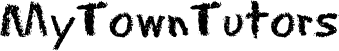My Town Tutors is a great resource for parents & teachers. Find qualified tutors in your area today!
Guest Blog Page
Top Joke Pages
Top Careers
Check out our complete list of 100+ Guest Blogs! & 365 Family Friendly Jokes!
Top Guest Blogs
September Jokes / Top September Pages / Top September Hashtags
Back to School Blogs for Parents & Teachers
Writing Advice for College Students
Labor Day Jokes & Top 10 Labor Day Jokes
Use Filters To Deal With Social Media
Use filters to protect your children from cyber bullying, online predators, and porn.
Author Bio: Keith Deltano is a former middle school teacher, private counselor, parent coach, educational comedian and anti-bullying speaker. He is a winner of the Teaching Excellence Award and The National Impact Award. He has performed anti-bullying assemblies and cyber safety workshops in every state but Hawaii. (Though he would love to go.) You can learn more about his assemblies and anti-bullying curriculum at www.DontBullyOnline.com.
I had just completed a cyber-safety and anti-bullying campaign in a suburb of LA when the principal of the school approached me. A parent had read about my tour in the paper and he wanted me to meet with him and his son. We could not meet on school grounds because the parent’s son had been suspended long term for cyber harassment and the transmission of child porn. We met at a coffee shop.
When we sat down he explained that he wanted me to give his son a lecture on the dangers of social media abuse. I asked Dad if he had loaded any filters on his son’s tablet and phone to screen out pornography. He hadn’t. I asked him if he had used any apps to monitor and limit his son’s social media use. He hadn’t. I asked him if he had ever spoken with his son about the dangers of internet porn and transmitting naked images of girlfriends or friends through social media. He hadn’t. I asked him if he had ever spoken with his son about the importance of not harassing, threatening or bullying others through social media. He Hadn’t.
I then explained to him that it was mostly his fault that his son had been long term suspended, charged with a crime and lost a college scholarship. He grabbed his son and left.
Social media can be overwhelming. As a parent/guardian, you must teach your children to navigate this modern minefield. There are so many platforms: Facebook, Instagram, YouTube, Twitter, Snapchat, Kick, flickr, Pinterest, Tumblr, Vine and more. How do you monitor it all? How do you protect your child from cyber bullying, pornography, predators and other negative influences? How do you keep track of what is happening on the family computer, the lap top in their room, and the multiple smartphones and tablets that exist in your home? You need help.
You will use technology to fight technology. You are going to down load an “internet filter”. These filters will allow you to see what is happening on your child’s smart phone without actually picking up his/her phone. These filtering programs will create a dashboard on your computer you can use to monitor multiple devices.
The filters will block access to pornographic sites as well as violent sites or sites that promote suicide and self-harm. They will also be able to give you a snapshot of what your student is doing with social media. These services do cost money. However, considering the protection they provide, they are extremely affordable.
Go to these websites to download filters and tools that will help you monitor your student’s use of social media. These tools will help you stop inappropriate messages/images from going out and from coming in. They will also monitor your child’s social media use for you and report to you through email alerts. You do not have to individually check your students Facebook, twitter, etcetera, accounts. The below sites do it all for you (in varying degrees).
www.uknowkids.com – An all in one service that monitors just about every social media platform and reports to you via instant emails. Provides a dashboard that allows you to track nearly everything your child does online.
www.netnanny.com – Another all in one service that helps parents monitor online behaviors. One of the most powerful internet filters on the market. Especially affective against porn.
www.truecare.com – Monitors social media and reports to you like the above sites, however, does not cover as many platforms.
The above companies have some of the best reputations in the industry. However, there are many more. Simply Google “social media monitoring tools for parents” or “internet filters”.
The theme of this article is to use technology to fight technology. There are many ways you can do this in addition to downloading an internet filter. You can get assistance form service providers themselves. Every service provider includes parental controls in their package. However, as I tour the US as an anti bullying speaker and survey my audience, very few parents are actually using these tools.
With most providers, it is as simple as grabbing your student’s phone, entering your email and access code and using the menu button to navigate to “parental controls” or “settings”. There are many creative ways you can limit your Child’s access. For example, at many of the schools I go to, administrators complain of something they call texting fatigue. Students are falling asleep at their desks because they have stayed up all night texting their peers. Teen’s text an average of 60 times a day or 3417 times per month. Much of that texting is occurring late in the evening or early in the morning.
You can program your student’s phone not to accept or be able to send out texts at certain times of the day or night. You can allow certain numbers (yours, relatives, and emergency numbers) within that limited time, however. You can also limit times that your student can make and receive voice calls.
You can do this. Be the parent. Your student needs help to make good decisions. Use technology to help him/her deal with technology.